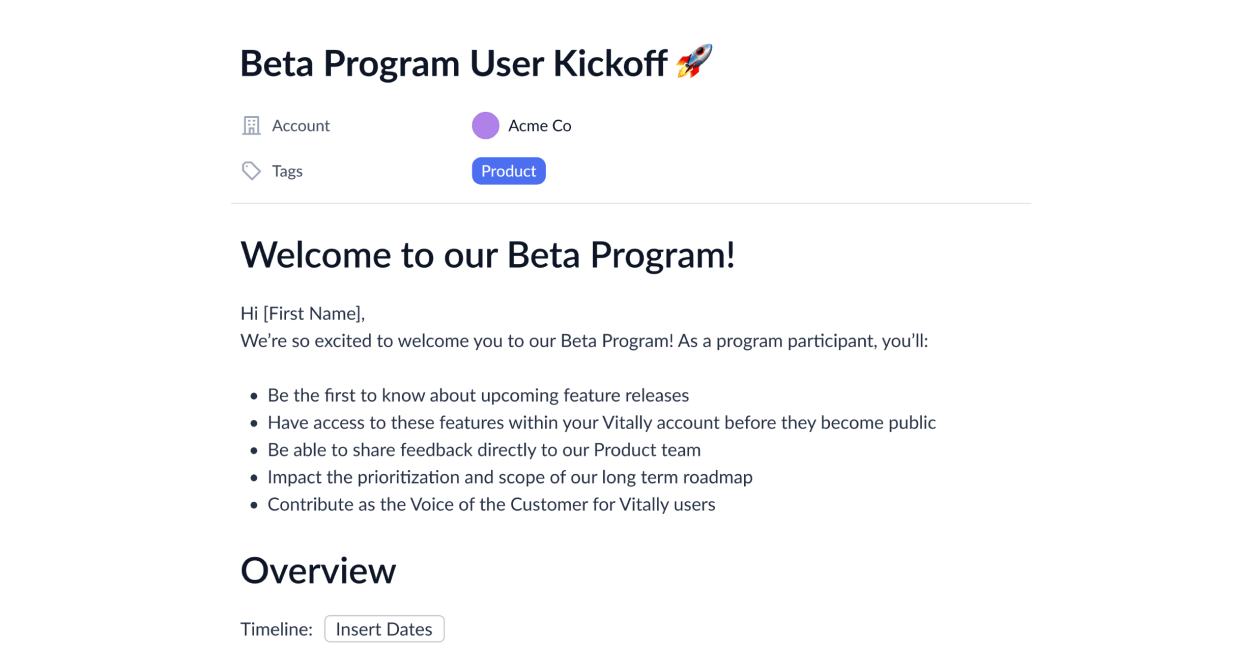It’s no secret — product and user adoption play a huge role in Customer Success. When new products are launched, it’s especially important to clearly communicate the value of new features in order to improve adoption and foster product champions. In addition, you’ll want to create a dedicated space for customers where they can learn about new launches and easily provide their feedback.
To help teams run a smooth and scalable Beta Program, we’ve developed a Blueprint for user kickoffs using Vitally Docs. With Docs, teams can continuously make edits over time which creates a powerful workspace that has both shareable and dynamic information.
Renée Kenny, the former Product Manager at Vitally, created this Beta Program User Kickoff Blueprint to share details about new features, assign Tasks, collect participant feedback, and much more.
Preview

Visit our Demo Center to get a hands-on look at Vitally's most essential features for Customer Success teams.
When to Use
This Beta Program User Kickoff Blueprint should be shared when you’ve reached the beta testing portion of your new feature launch. As you’ll see in the example above, we’ve given an overview of the type of information you may want to include such as expectations, timelines, a feature overview, a checklist, and an area to provide comments.
KPIs Impacted
- Product Adoption Rate
What data points or information will you need to complete or add?
The specifics of your software product will vary greatly from the information we’ve provided in this template. For example, you might have different expectations or timelines for your beta users. You’ll want to make sure to update this information accordingly.
How can you customize this Beta Program User Kickoff Template for other use cases?
This Beta Program User Kickoff Blueprint uses Vitally Tasks, Account Variables, and Editable Custom Traits. The Task list might expand depending on how in-depth you want users to go with testing your platform. Editable Custom Traits can be used to collect not only text responses, but also different data points like dates, numbers, and preset options.
Tip: Once you’ve identified your Beta Program participants, you can keep track of these users in Vitally by tagging them with a Custom Trait (e.g., "In Beta Program").
Going Beyond Docs
Vitally Docs, Projects, and Notes provide SaaS teams with a comprehensive system to be more efficient and productive. For example, your Marketing team might want to create a Case Study Template to streamline the creation process for customers. Or, your Customer Success team could create a Project Template to ensure a successful Renewal year after year. The possibilities are endless!
Exploring Vitally for World-Class Customer Success
Discover how Vitally can help your Customer Success organization improve efficiency, productivity, and collaboration by requesting a demo today. Or, take an interactive platform tour here to explore Vitally at your own pace.
The Inspiration Gallery is a collection of Vitally best practices and use cases brought to you by today’s Customer Success thought leaders.
Request a Demo
Showcase how your CS team is scaling productivity and collaboration with Vitally.
Submit Your Inspiration