
We're excited to announce that Vitally's HubSpot integration now supports Hierarchy syncing, making it easier than ever to integrate your hierarchy levels from HubSpot into Vitally.
With Hierarchy support, Customer Success teams can mirror their HubSpot setup into Vitally, eliminating the need to switch between systems for certain data points. In addition to mapping HubSpot Companies to Vitally Accounts, teams can now sync any object in HubSpot to a Vitally Account or Organization.
Read on to learn more.
How HubSpot Hierarchy Works
With HubSpot Hierarchy, teams can bring in their complete data structure into Vitally. This allows Vitally users to get a full view of their customers along with any activities that occur.
The ability to map any HubSpot object (e.g., Deals, Custom Objects, etc.) into Vitally opens up new possibilities for tailoring Customer Success to your business objectives. This added functionality also supports bidirectional edits meaning that users can make changes to an object in Vitally, and it will automatically update that same object in HubSpot.
Here are some of the top use cases for this integration:
- Sync HubSpot Companies -> Vitally Organizations
- Then, map HubSpot Deals -> Vitally Accounts for more visibility
- Sync HubSpot Parent Companies -> Vitally Organizations
- Then, map HubSpot Child Companies -> Vitally Accounts
- Sync HubSpot Custom Objects (e.g., Contract details) -> Vitally Accounts/Organizations
And the best part? You can customize which objects you want to sync. If you only want to sync Accounts and Users, you can do that. If you want to sync Organizations, Accounts, and Users, you can do that too. You can even configure your hierarchy labels in Vitally to display any name you choose.
What’s Possible with Vitally's HubSpot Integration
Vitally keeps your teams across Sales and Customer Success in sync with our easy-to-use HubSpot integration. In just a few steps, users can have all their customer data flowing from their CRM into Vitally, as well as back to HubSpot.
With Vitally and HubSpot, you can instantly access all your Accounts, as well as sync HubSpot objects like Contacts, Notes, Meetings, Calls, Tasks, and Emails. This allows you to track customer activities and have a complete view of every customer interaction all in one place.
Use Vitally’s HubSpot integration to:
- Analyze your HubSpot data alongside all your other customer data from your favorite tools like Segment, Mixpanel, Intercom & more in Vitally
- Import and edit HubSpot data in Vitally, and select which HubSpot fields you want to add to your existing Vitally account & user profiles
- Push our unique Customer Success insights back to HubSpot such as Health Scores, Segments, Subscription details like renewal date and MRR, NPS data, Active indicators, Success Metric values, and more
To learn more about how to set up this integration, visit our help center article.
Get Started
HubSpot Hierarchy support is available for all customers starting today! If you’re new to Vitally, schedule a demo to learn how you can boost your Customer Success productivity.






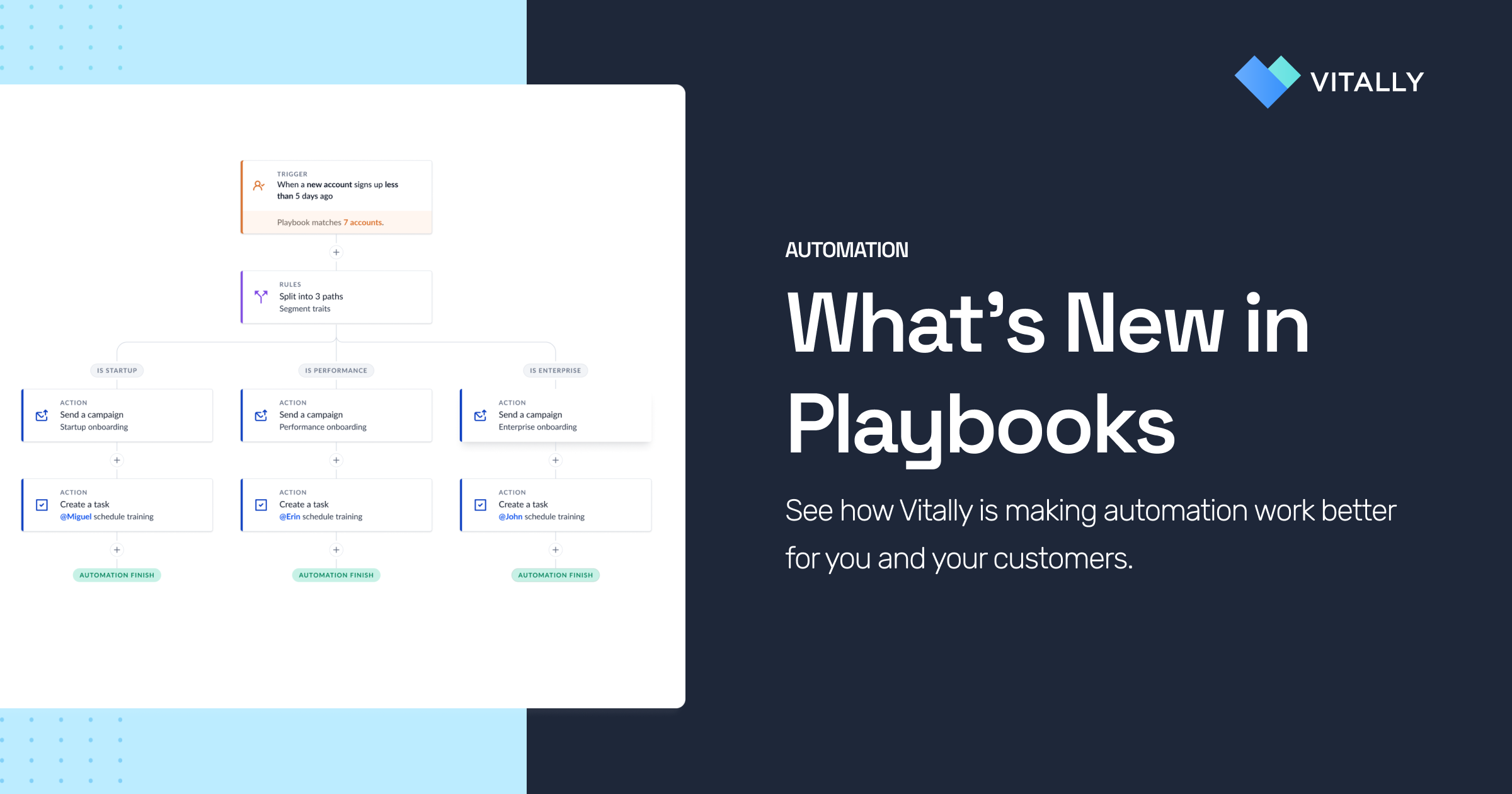
![Churn Rate Benchmarks for B2B SaaS Companies [Updated for Q1 2025]](https://cdn.prod.website-files.com/63d3e5f547ca0a123a2e07e0/653975fef97dfbf61c91e798_saas-churn-rate-benchmarks.png)



